This resource hub contains a variety of tools and templates to support young game creators and help educators bring game-based learning into their classrooms. Designed specifically for participants in the G4C Student Challenge program and competition, these resources are beneficial to anyone and everyone eager to leverage games as tools for learning and social impact.